 | Web Design in a Nutshell, 2nd Edition |  |

Linking to other web pages using the HTTP protocol is by far the most common type of link, but there are several other types of transactions that can be made using other standard Internet protocols.
The mailto protocol can be used in an anchor tag to automatically send an email message to the recipient, using the browser's email application or an external email application. Note that the browser must be configured to support this tag, so it will not work for all users. The mailto protocol has the following components:
mailto:username@domain
A typical mail link might look like this:
<A HREF="mailto:[email protected]">Send Jennifer email</A>You can also experiment with adding information within the mailto URL that automatically fills in standard email fields such as Subject or cc:. As of this writing, these additional functions are supported only by Navigator 4.0 and higher, Internet Explorer 5 (Mac), and Internet Explorer 5.5 (Windows), so use them with caution and do lots of testing:
mailto:username@domain?subject=subject mailto:username@domain?cc=person1 mailto:username@domain?bcc=person2 mailto:username@domain?body=body
Additional variables are appended to the string with an ampersand (&) symbol as follows:
mailto:username@domain?subject=subject&cc=person1&body=body
Spaces within subject lines need to be written as %20 (the space character in hexadecimal notation). The following is a sample mail link employing these additions:
<A HREF="mailto:[email protected]?subject=Like%20your%20book">Email for Jen</A>WARNING
A word of warning: when you put a link to an email address on a web page, the address is prone to getting "spidered" (automatically indexed) and added to spam mailing lists. If you don't want to risk getting junk email, keep the email address off the site.
You can link directly to a file on an FTP server. When the user clicks on the link, the file downloads automatically using the browser's built-in FTP functions and is saved on the user's machine. If the document is on an anonymous FTP server (i.e., no account name and password are required), the FTP link is simple:
<A HREF="ftp://server/pathname">...</A>
To link to an FTP server that requires the user to log in, the format is:
<A HREF="ftp://user:password@server/pathname">...</A>
For security purposes, it is highly recommended that you never include both the username and password to a server within an HTML document. If you use the syntax user@server/path, the user will be prompted to enter his or her password in a dialog box.
By default, the requested file is transferred in binary format. To specify that the document should be transferred as an ASCII file, add ;type=a to the end of the URL:
<A HREF="ftp://user:password@server/pathname;type=a">...</A>
The variable type=d identifies the pathname as a directory and simply displays its contents in the browser window. type=i specifies image or binary mode, which is the default but may also be given explicitly.
Following are some examples of FTP links:
<A HREF="ftp://[email protected]/program.exe">...</A>
<A HREF="ftp://ftp.superwarehouse.com/games;type=d">...</A>The following URL types are not as well known or useful as mailto or ftp://, but they are available. As with other links, place these URLs after the HREF attribute within the anchor tag.
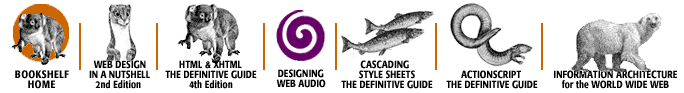
Copyright © 2002 O'Reilly & Associates. All rights reserved.