 | Web Design in a Nutshell, 2nd Edition |  |

GIFs can be created with a wide variety of graphics programs and utilities.
There are many tools available for creating GIF files. The professional industry standard remains Adobe Photoshop (Version 6 is available as of this writing), a full-featured image-editing application (see http://www.adobe.com for more information). However, if you work on a PC, you may want to try Paint Shop Pro, which has some of the same features at a lower cost. You can download a demo at http://www.jasc.com.
Two tools, Adobe ImageReady and Macromedia Fireworks, have been designed from the ground up to address the special requirements of Web graphics. In addition to providing superior optimization features for web delivery, they also offer web design shortcuts, such as building imagemaps, slicing images into sections (to be held together by a table), animation, and adding rollover effects.
Adobe ImageReady comes bundled with Photoshop Version 5.5 and higher. It provides advanced optimization features, optimization previews, interactive palettes, and all of the functions listed previously. It has a similar interface to Photoshop, and it is easy to bounce back and forth between the two.
Macromedia Fireworks combines a vector-drawing application with a bitmap editor. Among its many impressive features are editable text, "live" effects that can be edited at any time, side-by-side export previews, animation features, rollover buttons, advanced image-slicing tools, and much more. It alleviates the need to switch between drawing programs, bitmap programs, and specialized web utilities. For more information, see Macromedia's site at http://www.macromedia.com.
Both Fireworks and ImageReady provide GIF creation capabilities along with many fine-tuning controls over bit depth, dithering, and palette selection, that many standard image editing programs lack. Both programs condense GIF files very efficiently.
With the growing demand for web graphics, many vector-based drawing applications now offer the ability to save bitmapped GIF files without exporting the files and opening them in a program such as Photoshop (a big time saver). In addition, simple graphics with solid fills, typical of images created in vector-based drawing tools, are ideal for GIF compression. Vector-drawing tools such as Macromedia Freehand (Version 7 and higher), Adobe Illustrator (Version 7 and higher), Corel Draw, and Corel Xara offer basic GIF creation capabilities. They are not as effective at optimizing file sizes as web graphics tools.
There are also a host of third-party plug-ins that can enhance the functionality of Photoshop and other software that supports Photoshop plug-ins. The most notable of these are PhotoGIF from BoxTop Software (http://www.boxtopsoft.com) and HVS ColorGIF from Digital Frontiers (http://www.digfrontiers.com). Each provides tools that exceed Photoshop's built-in features for fine-tuning GIFs.
In addition, there are dozens of utilities for both Mac and PC that perform simple and specialized tasks. These utilities can be downloaded for free and can be registered for a very modest fee. One example is GifConverter, which will convert most existing graphic formats into GIF and also allows you to add interlacing. Another is Ulead GifSmartsaver, a very nice standalone GIF optimization utility. Shareware.com is a valuable resource for finding such utilities (search for "gif " at http://www.shareware.com).
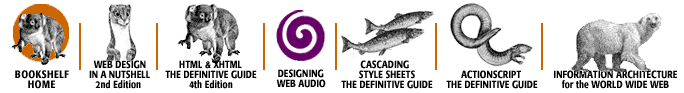
Copyright © 2002 O'Reilly & Associates. All rights reserved.