 | Web Design in a Nutshell, 2nd Edition |  |

While it is certainly possible to write SMIL documents by hand, it is far easier to use an application that generates the code for you, particularly for presentations with complicated timelines. Applications that support SMIL authoring include:
Powerful tools for building SMIL presentations, including proprietary RealNetworks markup languages, RealPix and RealText, which control the streaming display of images and text, respectively. See http://www.realnetworks.com.
This free authoring tool enables consumers to compose quick slideshows. See http://www.realnetworks.com.
Oratrix offers a variety of SMIL authoring tools for creating general SMIL 1.0 or SMIL 2.0 documents, SMIL for RealSystem G2 (both professional and "lite" versions), and SMIL for QuickTime 4.1. They are available for Windows, Mac, and Linux (SMIL 1.0 is available for Unix). See http://www.oratrix.com/GRiNS/index.html.
Dreamweaver supports SMIL authoring via extensions developed by RealNetworks. They are available for download at the Macromedia Exchange site listed here (search for SMIL or look under Rich Media). See http://www.macromedia.com/exchange/dreamweaver/.
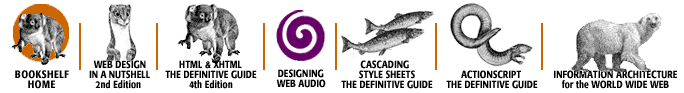
Copyright © 2002 O'Reilly & Associates. All rights reserved.