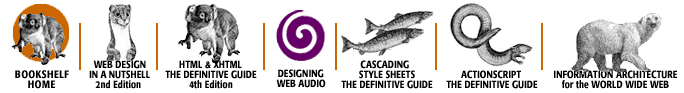Index: W - e-Reading Library
start page | rating of books | rating of authors | reviews | copyrights

Symbols
| A
| B
| C
| D
| E
| F
| G
| H
| I
| J
| K
| L
| M
| N
| O
| P
| Q
| R
| S
| T
| U
| V
| W
| X
| Y
| Z
Index: W
- WAI (Web Accessibility Initiative): 6.1. The Web Accessibility Initiative (WAI)
- browsing devices: 6.3.2. Browsing Devices
- techniques for: 6.1.3. The Techniques
- wallpapering (style sheets for): 17.5.3. Background Properties
- WAP (Wireless Application Protocol): 32. WAP and WML
- applications, creating: 32.2. Creating WAP Applications
- browsers: 32.2.2. WAP Browsers
- compiling: 32.1.2. How WAP Works
- emulators: 32.2.5. WAP Emulators
- MIME types for: 32.1.3. Serving WAP Content
- WaSP (Web Standards Project): 1.6. The Importance of Standards
- 8.1.3. The Web Standards Movement
- WAVE (.wav) file format: 24.5.1. WAV/AIFF (.wav, .aif, .aiff)
- WBMP files: 32.3.4. Images
- <wbr> (word-break) tag: 10.1.3. Spacing and Positioning
- 10.7.2. Preventing Line Breaks
- WBXML (WAP Binary XML): 32.1.2. How WAP Works
- W3C (World Wide Web Consortium): 1.6. The Importance of Standards
- 6.1. The Web Accessibility Initiative (WAI)
- HTML standards and: 8.1. The HTML Standard
- Web Accessibility Initiative (WAI): 6.1. The Web Accessibility Initiative (WAI)
- browsing devices: 6.3.2. Browsing Devices
- techniques for: 6.1.3. The Techniques
- web browsers (see browsers)
- Web Design Group: 8.5. Tips on Good HTML Style
- Web Embedding Font Tool (WEFT): 3.2.4.2. OpenType (for Internet Explorer)
- web pages
- audio with: 24. Audio on the Web
- bookmarking, frames and: 14.2.2. Disadvantages
- cascading style sheets: 17. Cascading Style Sheets
- accessibility features (CSS2): 6.2.2. CSS2 Features
- conflict resolution: 17.2.4. Conflicting Style Sheets: The Cascade
- CSS2 features: 17.7. What's New in CSS2
- fixed page width: 2.2.2.3. Creating fixed pages
- positioning with: 17.5.2. Box Properties
- 17.6. Positioning with Style Sheets
- properties: 17.2.1. Rule Syntax
- 17.5. Properties
- 17.7.2. New Properties
- selectors: 17.2.1. Rule Syntax
- 17.3. Selectors
- 17.7.1. New Selectors
- values for rules: 17.2.1. Rule Syntax
- 17.4. Specifying Values
- XSL vs.: 30.6.
Where to Learn More
- date and time on: 18.4.1. Example: Printing the Date and Time
- 18.8. Time Formats for SSI Output
- dynamic content (see SSI)
- embedding objects in
- alternate content: 12.1. Summary of Object Placement Tags
- 12.5.2.2. <noembed>
- 12.1. Summary of Object Placement Tags
- 12.1. Summary of Object Placement Tags
- 12.5.1. The <object> Tag
- 12.5.2. The <embed> Tag
- object parameters: 12.1. Summary of Object Placement Tags
- 12.6.5.2. Adding applets with <applet>
- Flash, adding to: 26.4. Adding Flash to a Web Page
- flexible vs. fixed design: 2.2. Fixed Versus Flexible Web Page Design
- interactivity
- Flash content (Macromedia): 26. Flash and Shockwave
- Java applets on: 12.1. Summary of Object Placement Tags
- 12.6. Java Applets
- JavaScript-enabled buttons: 11.6.4.2. Rollover buttons
- Shockwave movies: 26.7. Shockwave for Director
- internationalization: 7. Internationalization
- marking as searchable: 15.1. Summary of Form Tags
- printing from the Web: 5. Printing from the Web
- structural tags: 9.2. Setting Up an HTML Document
- system colors in: 3.3.4. System Colors in Web Pages
- tables as templates: 13.2. Introduction to Tables
- titles for: 14.7.3. Helping Search Engines
- uploading via FTP: 4.4. Uploading Documents (FTP)
- video with: 25.5. Adding Video to an HTML Document
- Web Palette: 2.4. Monitor Color Issues
- 3.3.1.2. Palettes
- 3.3.2.2. The web palette in numbers
- 22. Designing Graphics with the Web Palette
- color blenders: 22.4. Color Blenders
- color names vs.: 16.2.2. Color Name Cautions
- designing with: 3.3.3. Designing with the Web Palette
- designing with web-safe colors: 22.1. Designing with Web-Safe Colors
- GIF animation and: 23.5.4. Color Palette
- hexadecimal values for colors: 16.1.3. Hexadecimal Values for Web Palette Colors
- in numbers: 3.3.2.2. The web palette in numbers
- strategies: 22.3. Web Palette Strategies
- Web Scrubber (Furbo Filters): 22.2.2.3. Web Scrubber plug-in filter (Furbo Filters)
- web servers: 4. A Beginner's Guide to the Server
- Flash files, configuring for files: 26.3.4. Configuring the Server
- Shockwave, configuring for files: 26.7.4. Configuring the Server
- software for: 4.1.1. Popular Server Software
- web sites
- accessibility (see accessibility)
- browser-aware designing: 1.3. Design Strategies
- different versions of: 1.3.4. Something for Everyone
- display-aware designing: 2. Designing for a Variety of Displays
- documents for (see web pages)
- rating (kid appropriateness): 9.4.2.2. Other uses
- testing: 1.5. Test, Test, Test!
- web standards: 1.6. The Importance of Standards
- 8.1.3. The Web Standards Movement
- WebFont Wizard, creating Dynamic fonts: 3.2.4.1. TrueDoc Technology ("Dynamic Fonts")
- WebSnap Adaptive Palette: 22.2. Converting to the Web Palette
- WebTV: 1.1.2.3. WebTV
- 2.5.1. WebTV
- frames in: 14.7.8. Frames in WebTV
- monitor size and: 2.2.4.3. The conventional wisdom
- WEFT (Web Embedding Font Tool): 3.2.4.2. OpenType (for Internet Explorer)
- weight, font: 17.5.1. Type-Related Properties
- weighted optimization function in Photoshop 6: 20.6.6. Weighted Optimization (Photoshop 6/ImageReady 3)
- Weinman, Lynda: 22.1.2.2. CLUT files for other graphics programs
- 22.5. Where to Learn More
- Which Browser site: 1.2.1.3. General statistics listings
- whitespace
- around graphics: 12.3.5.1. Adding space around aligned images
- between table cells: 13.4.5. Table Cell Spacing
- blocks of ( tag): 12.1. Summary of Object Placement Tags
- encoding in URLs: 15.3.3. Encoding
- in filenames: 4.3. File Naming Conventions
- graphics for: 12.2.1. Inline Graphic Uses
- indentation in lists: 17.5.4. Classification Properties
- nonbreaking space: 13.5.5.1. Nonrendering text
- padding: 17.5.2. Box Properties
- 17.8.5. Making Backgrounds Behave in Navigator 4.x
- paragraph indentation: 17.5.1. Type-Related Properties
- in tables, removing: 13.5.4. Unwanted White Space
- text line/word/character spacing: 17.5.1. Type-Related Properties
- white-space property (CSS): 17.5.4. Classification Properties
- width attribute: 12.5.2. The <embed> Tag
- (see also size)
- 13.1. Summary of Table Tags
- 13.4.4.2. Cell dimensions
- 12.1. Summary of Object Placement Tags
- 12.1. Summary of Object Placement Tags
- 12.1. Summary of Object Placement Tags
- 12.1. Summary of Object Placement Tags
- 12.1. Summary of Object Placement Tags
- 12.1. Summary of Object Placement Tags
- 12.1. Summary of Object Placement Tags
- 12.3.3. Specifying Width and Height
- 12.4.2. Specifying the Rule Length
- 12.5.2. The <embed> Tag
- 12.6.5.2. Adding applets with <applet>
- 13.1. Summary of Table Tags
- 13.1. Summary of Table Tags
- 13.1. Summary of Table Tags
- 13.4.4.1. Table dimensions
- 14.1. Summary of Frame Tags
- 25.5.3.1. Browser <embed> attributes
- 26.4.2.1. The <embed> tag
- width property (CSS): 17.5.2. Box Properties
- 17.8.3. Creating a Drop Cap
- window, browser
- centering object in (example): 13.7.2. Centering an Object in the Browser Window
- frames (see frames)
- status bar text: 11.4.5. Changing Status Bar Text with JavaScript
- targeting with links: 11.5. Targeting Windows
- two-column layouts: 13.7.5. Two-Column Page Layouts
- window.open( ) JavaScript function: 28.2.1. Functions
- windows
- browsers (see browsers)
- print designers, designing for: 3.1.1. Designing for the Unknown
- Windows audio tools: 24.3.2.1. Windows audio tools
- Windows Media files: 24.7.4. Adding Windows Media
- 25.3.3. Windows Media (.wmv or .asf)
- 25.5.2.2. Windows Media
- Wireless Application Protocol (see WAP)
- Wireless Markup Language (see WML)
- WML (Wireless Markup Language): 32. WAP and WML
- document structure: 32.3. Introduction to WML
- images: 32.3.4. Images
- links: 32.3.3. Adding Links
- tables: 32.3.5. Tables
- text, formatting: 32.3.2. Formatting Text
- .wmv (Windows Media) files: 25.3.3. Windows Media (.wmv or .asf)
- word-break (<wbr>) tag: 10.1.3. Spacing and Positioning
- 10.7.2. Preventing Line Breaks
- word-spacing property (CSS): 17.5.1. Type-Related Properties
- World Wide Web Consortium (see W3C)
- wrap attribute: 15.1. Summary of Form Tags
- 15.4.2. Text Area: <textarea>
- wrapping text
- graphics and: 12.3.5.2. Stopping text wrap
- multiline text entry fields: 15.4.2. Text Area: <textarea>
- Wright, Matt: 15.7. Demystifying CGI
- 15.7.2. Using Available Scripts
- WS_FTP utility: 4.4. Uploading Documents (FTP)
- WYSIWYG (What You See Is What You Get) tools: 8.6. HTML Tools
- designing with Web Palettes: 3.3.3.1. Web authoring tools
- editors for DHTML: 29.7.1. Advantages
- generating standard code: 1.6. The Importance of Standards
Symbols
| A
| B
| C
| D
| E
| F
| G
| H
| I
| J
| K
| L
| M
| N
| O
| P
| Q
| R
| S
| T
| U
| V
| W
| X
| Y
| Z
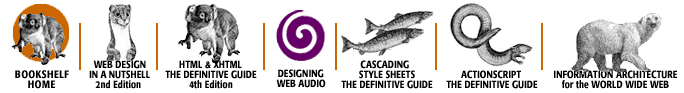
Copyright © 2002
O'Reilly & Associates, Inc.
All Rights Reserved.