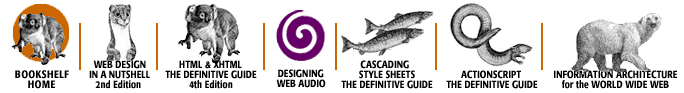Index: G - e-Reading Library
start page | rating of books | rating of authors | reviews | copyrights

Symbols
| A
| B
| C
| D
| E
| F
| G
| H
| I
| J
| K
| L
| M
| N
| O
| P
| Q
| R
| S
| T
| U
| V
| W
| X
| Y
| Z
Index: G
- gamma: 3.3.1.3. Gamma
- Gamma Control Panel (Photoshop): 3.3.1.3. Gamma
- gamma value: 2.4. Monitor Color Issues
- 21.6.2. Gamma Correction
- gateways (WAP): 32.1.2. How WAP Works
- Generator 2 (Macromedia): 26.2.2. Macromedia Generator 2
- generator value: 9.4.2.2. Other uses
- get method: 15.3.2. The method Attribute
- getElementById( ) method (DHTML): 29.3. The Document Object Model
- getElementsByName( ) elements (DHTML): 29.3. The Document Object Model
- getElementsByTagName( ) elements (DHTML): 29.3. The Document Object Model
- GIF Animator (Ulead): 23.4.2. GIF Animation Utilities
- GIF (Graphic Interchange Format) files: 3.4.1.1. The ubiquitous GIF
- 12.2.2. Acceptable Graphics Formats
- 19. GIF Format
- animation (see animation)
- compression: 19.3. GIF Compression
- GIF87a vs. GIF89a: 19.1. GIF87a Versus GIF89a
- lossy: 19.8.2.5. Lossy GIFs
- minimizing file sizes: 19.8. Minimizing GIF File Sizes
- PNG format vs.: 21.2.2. Potential GIF Substitute
- RGB mode, creating with: 3.4.4.1. Work in RGB mode
- as text: 3.2.2. Text in Graphics
- tools for: 19.5. Tools Overview
- 19.8.1. Tools for Optimizing GIFs
- GifBuilder program: 23.4.2. GIF Animation Utilities
- 23.4.2. GIF Animation Utilities
- GifConverter program: 19.5. Tools Overview
- GIFmation (BoxTop Software): 23.4.2. GIF Animation Utilities
- 23.5. Creating Animated GIFs
- GifSmartsaver (Ulead): 19.5. Tools Overview
- GIMP (GNU Image Manipulation Program), creating PNG graphics: 21.7.3. The GIMP
- glyphs, internationalization and: 7.1. Character Sets
- GNU Image Manipulation Program (see GIMP)
- GoLive (Adobe): 1.3.5. Take Advantage of Tools
- 8.6.2.2. Some available web authoring tools
- Cyberstudio: 2.2.2.3. Creating fixed pages
- 4.4. Uploading Documents (FTP)
- Gopher links: 11.7.3. Other Links
- Graphic Interchange Format (see GIF files)
- graphics: 3.4. Graphics on the Web
- 19.8.2.4. Limit dithering
- (see also colors)
- aliasing and anti-aliasing: 19.7.1. Preventing "Halos"
- alternative text: 6.1.3. The Techniques
- 12.3.2. Alternative Text
- animation (see animation)
- background: 17.5.3. Background Properties
- tiling: 9.3.2. Tiling Background Graphics
- buttons on forms: 15.4.1.8. Image button (type=image)
- dithering (see dithering)
- dividing into multiple files: 13.8.2.1. Dividing the image (in Photoshop 4.0)
- file formats: 3.4.1. Graphics File Formats
- flat images: 22.3.1. Flat Graphical Images
- GIF format: 12.2.2. Acceptable Graphics Formats
- 19. GIF Format
- 21.2.2. Potential GIF Substitute
- grayscale (see grayscale)
- HTML 4.0 attributes for: 6.2.1. HTML 4.01 Features
- hyperlinking: 6.1.3. The Techniques
- 11.2. Simple Hypertext Links
- 12.3.1. Linked Graphics
- image size: 3.4.2.1. Image size
- 12.3.3. Specifying Width and Height
- 13.8. Multipart Images in Tables
- (see also optimizing images)
- single-pixel images: 13.5.5.2. The single-pixel trick
- thumbnail images: 12.3.6.1. Link to large images
- imagemaps (see imagemaps)
- 11.6.4.1. Providing complete alternative text
- <img> tag: 12.1. Summary of Object Placement Tags
- 12.3. The <img> Tag and Its Attributes
- 25.5.4. The dynsrc Attribute
- inline frames vs.: 14.6. Inline (Floating) Frames
- interlacing: 19.6. Interlacing
- 21.6.1. Interlacing (Progressive Display)
- 23.5.5. Other Options
- JavaScript rollovers: 11.6.4.2. Rollover buttons
- JPEG (Joint Photographic Experts Group) format: 12.2.2. Acceptable Graphics Formats
- 20. JPEG Format
- 21.2.1. Not a JPEG Substitute
- list-item markers (bullets): 17.5.4. Classification Properties
- lossy/lossless compression: 19.3. GIF Compression
- 20.2. JPEG Compression
- 21.5. PNG Compression
- 25.2.1. Lossless Versus Lossy Compression
- marquees: 12.1. Summary of Object Placement Tags
- monitor characteristics and: 2.1. Dealing with Unknown Monitor Resolutions
- multipart images in tables: 13.2. Introduction to Tables
- 13.8. Multipart Images in Tables
- optimizing (see optimizing images)
- photographic images: 22.3.3. Combination Images (Flat and Photographic Areas)
- PNG format: 12.2.2. Acceptable Graphics Formats
- 19.3. GIF Compression
- 21. PNG Format
- preloading: 12.3.3.2. Using width and height to preload images
- 14.7.7. Preloading Images with Hidden Frames
- quality of: 3.4.4. Web Graphics Production Tips
- resizing: 3.4.4.2. Resizing tips
- resolution and: 3.4.2. Image Resolution
- text in: 3.2.2. Text in Graphics
- 21.6.4. Embedded Text
- tools for: 23.4. Tools
- transparency (see transparency)
- using: 12.2.1. Inline Graphic Uses
- vector: 19.5. Tools Overview
- 26. Flash and Shockwave
- 30.5.1.2. Scalable Vector Graphics (SVG)
- video (see video)
- Web Palette (see Web Palette)
- WML: 32.3.4. Images
- grayscale
- designing for: 2.4. Monitor Color Issues
- GIF animation and: 23.5.4. Color Palette
- PNG format for: 21.4.2. Grayscale
- grouping table rows/columns: 13.3.3. Row and Column Groups
Symbols
| A
| B
| C
| D
| E
| F
| G
| H
| I
| J
| K
| L
| M
| N
| O
| P
| Q
| R
| S
| T
| U
| V
| W
| X
| Y
| Z
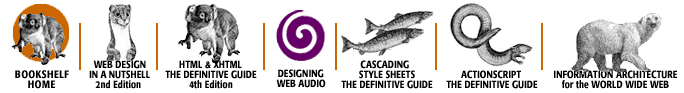
Copyright © 2002
O'Reilly & Associates, Inc.
All Rights Reserved.